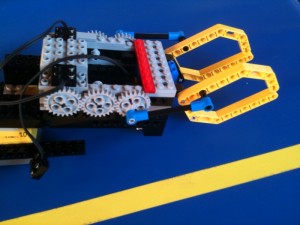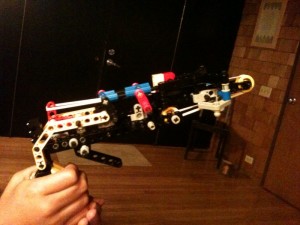Parents often ask me about getting their kids Lego robotics equipment and what the differences are between all the products out there. So I’ve decided to put together a quick breakdown of the types of Lego products and some pros and cons about each line.
1. Regular Lego: these are the bricks we all grew up with. Of course, now they come in kits costing 10 – 800$ and come ready to have your child assemble replicas of star wars space craft, architecturally correct models of famous buildings, and can be populated by an never ending line of mini-figures. There are no batteries, motors or programmable bricks involved.
2. Lego Technic: these are the “holey beams” sets. For very young kids (under 7), these are rather hard to work with because the bricks and connections they make are very strong and rigid – therefore hard to get apart if you misassemble something or want to use it in another way. However, these are what you want when building robots or other movable designs. They are light, strong, and allow for special connections, like having an axle fit through the holes so wheels can be put on and the axle can still turn. Some of these kits come with motors and battery packs. They do not come with programmable bricks.
3. Lego Mindstorms – NXT and RCX: The Lego Mindstorms kits come with lego technic pieces, motors, programmable bricks, instructions, and a CD rom to run the programming software on your computer. These are the robotics kits. They come in toy sets (make your own robot, usually with enough parts to make three different versions), and the educational sets, with come with lots of parts to make many different types of robots. The NXT is the new system that you can buy off the shelf right now. It is more functional than the RCX – you can upload any sound file you want for instance, and there are more sensors – but the RCX is more “buildable” in my opinion. It has more sites for attaching lego pieces to it (NXT is more “smooth”), so I think its more fun/easier for kids to build with. However, to purchase RCX bricks, you need to buy a used set, and then you need to be careful to ensure the set is complete and in good condition (programmable brick, motors, wires, sensors, instructions, CDrom, and all the other parts). Another issue with RCX bricks in the operating system needed to use the programming software. It needs to be the older Windows Vista or Windows XP operating systems. Make sure you have an older operating system available, or it just won’t run the software. Of course, you can buy a lot more RCX bricks, motors and pieces for the cost of new NXT, but over time, NXT will be what everyone builds with. In fact, First Lego League, the leog robotics competition league, is all NXT now. So if that is the direction you want your kid to move in, perhaps spending the money on NXT systems is what you have to do. First Lego League is for kids 9-14, so if you have a year or two to go, then start with some cheap RCX. Its just too frustrating to watch your kid play with the NXT set once, and put three hundred dollars worth of toy under their bed.
That’s my brief explanation of Lego kits. I hope this helps and remember, no matter what you buy your kid, they’ll enjoy building with it.