Here are a few videos and images of robots we built this Fall.

The first few classes focussed on building rovers. The classes start with a very simple, single motor rover, in two versions. One that is fast, but breaks easily. The other is slow, but reliable. We discuss how efficiency and reliability or reproducibility are important in robotics design. We deal with gear and wheel friction and how changing the gear sizes changes the speed of the rover, even as the motor and all other parts remain the same. Changing the wheel size does the same thing, and I see the first inkling in my students eyes of really understanding rotation and motor control through gearing.
Then we moved to a two motor rover. Two motors means separate control of the axels, and that allows the rover to turn. A robot than can turn requires programming to do so, and here is where the fun really begins. Now we can add touch sensors and light sensors.
turn. A robot than can turn requires programming to do so, and here is where the fun really begins. Now we can add touch sensors and light sensors. The robot can back up and turn when it hits a wall, turn off and on with a flashing light. Every kid was able to program the rovers to respond to obstacles and follow a line on our test pad. See video at: linetracking1. This will always be one of my favorite classes.
The robot can back up and turn when it hits a wall, turn off and on with a flashing light. Every kid was able to program the rovers to respond to obstacles and follow a line on our test pad. See video at: linetracking1. This will always be one of my favorite classes.
By October we were ready for a little more adventurous designs. We made a roving, arm waving, free design rover, and clutching hands and claws for Halloween. I wanted the students to use off-set rotation, allowing things to wave, wobble or vibrate, depending on the speed of the system. See ghostvideo . I also wanted them to learn how directly linked gears actually rotate in opposite directions, allowing for a clutching, opposable thumb-type action.Halloween hand video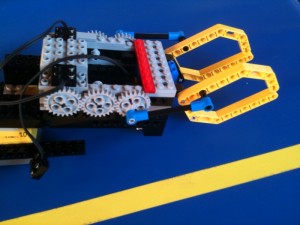
Our most challenging build was the biped mini-bot. This little robot uses only one motor, waves his arms and legs, and is remotely controlled through a long lead to his RCX brick.  His movement relies upon controlling the center of gravity of the mini-bot. The gearing is complex, involving crown gears and gearing accross four corners. Once its built, it is cute as a button! Getting it to walk straight, well, let’s just say it requires a lot of patience and careful programming.
His movement relies upon controlling the center of gravity of the mini-bot. The gearing is complex, involving crown gears and gearing accross four corners. Once its built, it is cute as a button! Getting it to walk straight, well, let’s just say it requires a lot of patience and careful programming.
For relief from touchy designs, we returned to rover bots and it was time for free design. Naturally the students quickly set up robot wars, races and rover-destroyer bots to compete with each other. I was genuinely impressed with what the kids were able to build based on their earlier designs and with their own imaginations. One video is drill car vs. robot destroyer
Finally I gave the students their first Robotics Challenge. I wanted them to make either a house that lit up or otherwise responded to a car driving up to it, or a door that opened and shut when a car drove up, or a car that sensed when it drove up to the house or door structure and responded appropriately to it. For some of the younger students, this kind of combined free design and thoughtful programming would be too much. For these students I set specific design plans for them, allowing them to build rovers to participate in the challenge without having to complete the challenge. It was tough, but several groups were able to make a door that lit up in response to the rover and one group made a swinging door that opened and shut for the rover bot. This challenge requires the students to program the light sensor and motor in a coordinated fashion and requires good knowledge of gearing. I was very pleased at all the effort the students made, successful or not, and I let them all build crazy cars to crash after that.
Some classes had more experienced builders than others, so they were able to complete additional designs. One design came from “Forbidden Lego”, which was the airplane launching, clutch action, rubber band gun. Since most of the students were more focussed on the rubber band action than the clutch mechanism, I decided to change out this build for future classes. Very fun, but I’m not sure the educational value was quite as high as most parents could expect from this class.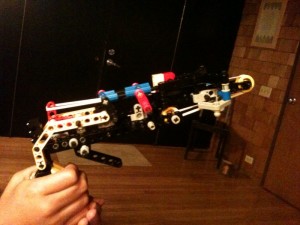 This is definitely one for a rainy Saturday, and I’m happy to hand out instructions to any parents that are interested. It does not require a programmable brick or motor, and will keep your kid busy for hours.
This is definitely one for a rainy Saturday, and I’m happy to hand out instructions to any parents that are interested. It does not require a programmable brick or motor, and will keep your kid busy for hours.

